Can I import data from my online bank account into the application?
That will depend on the file format that your bank/online account can export. In general, Household Accounting Book is able to import different files in which entries are delimited by Comma, Semicolon or Tab...specifically *.csv or *.txt files.
To import a file from a different application (1) - click the Import button on the main menu....the Import / Restore window will open up. (2) - select Import file and click the "..." button to select the file path.
To import a file from a different application (1) - click the Import button on the main menu....the Import / Restore window will open up. (2) - select Import file and click the "..." button to select the file path.
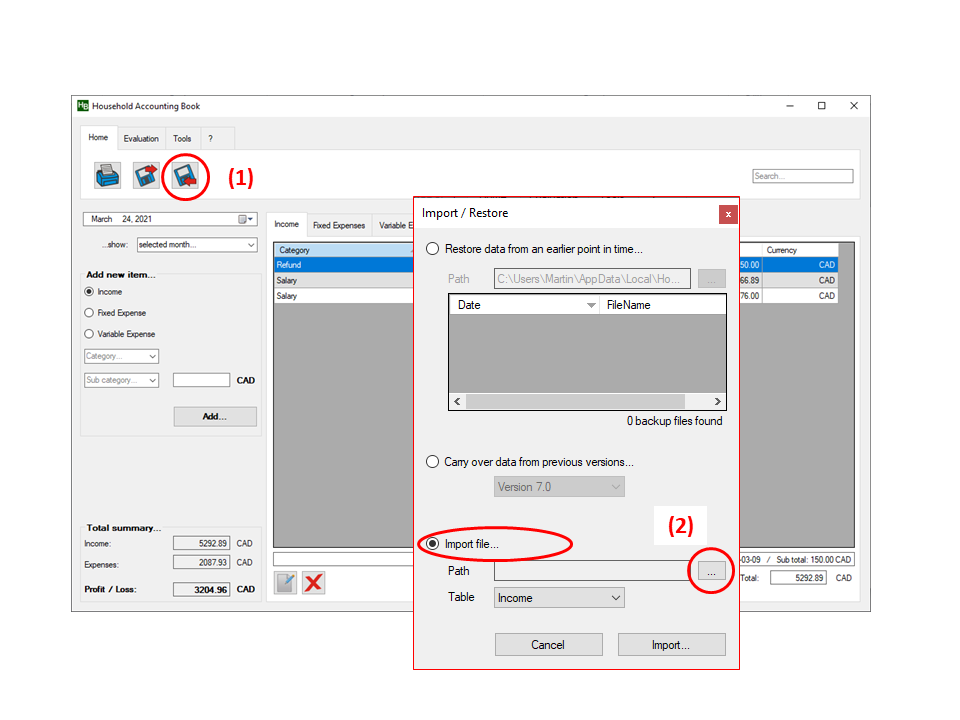
Once you selected the file you want to import, (3) - select the table (Income, Fixed Expenses, Variable Expenses or Reward Point Accounts) you want to import the file into from the drop down menu. (4) - click the Import button...the Import file window will open.

In this window the format of the Household Accounting Book table (Table Headers) can be matched to the headers of the import file (File Headers)...select which file header should go with which table header by choosing from the drop down cells. If you want to ignore a certain column of the import file...simply select <Nothing>.
When you are finished matching columns, click the OK button (5) to complete the import. The items of the import file will be added to the existing table.